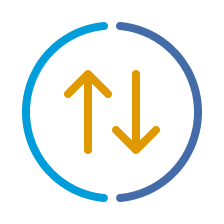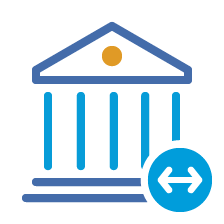Fast answers to your most common questions.
We're here to answer any questions you may have about the markets and your investments. Many common questions are answered in the FAQs we've organized for you below. As always, feel free to call us, visit our website, or use our mobile app to get the information you need.
Self-Service
-
How do I place a trade?
Use the Trade Stocks order entry page to submit an order to buy, sell, or sell short. You'll need to complete three steps: Enter the specifics of your stock order including symbol, quantity and order type, verify your order, then submit your order.
The All-In-One Trade Ticket is designed to give you easier access to multiple asset types within the same trade ticket. See our Trade FAQs below for more information.
-
How do I transfer funds?
Whether you want to move funds among your accounts at Schwab or from external accounts, our step-by-step process will walk you through it. Please note that It is currently not possible to connect your Schwab account directly with an account at a non-US financial institution.
The fastest way to fund your Schwab account from the UK is to instruct your bank to send an international wire and additionally follow these instructions. You can also review the Wire Transfer FAQs for more information.
-
How do I log in or change my password?
If you need to change your password or login ID, login and visit the Security Center. If you're locked out of your account, please call us for assistance. If your account was recently transitioned from USAA and you have not set up your Schwab credentials, please visit the USAA transition hub.
-
How do I deposit or mail a cheque?
You can save time depositing your cheques by using the Schwab mobile app on your Android™ device, iPhone®, or iPad®. Your mobile deposit will typically be processed the same business day using the same strict security measures you rely on at the Schwab website. If you need to mail in account deposits, visit the mailing address location page.
Account Maintenance FAQs.
-
USD wires can be set up without the need to fill out a form. Non-USD wires will require you to complete this form. Simply follow the instructions and, if needed, scan your completed form via the Secure Message Centre.
New clients should confirm that the account is fully opened before funding it.
-
MoneyLink is a free Schwab service that allows you to electronically transfer funds via ACH (Automated Clearing House) between Schwab Brokerage accounts and other U.S. financial institutions.
You can enroll in MoneyLink, verify trial deposits, and manage existing profiles on the Schwab website by following Accounts > Transfers & Payments > External Accounts. MoneyLink is available for Schwab Brokerage accounts only.
To enroll through the mobile App:
- Log in, go to More, Transfers & Payments, and hit Transfer.
- Select External Accounts and click Add Account.
- Select the Terms and Conditions box and click Continue.
- Select your financial institution, enter the login credentials for your financial institution and click Continue.
- Choose a 2-Factor Authentication method and click Continue.
- Enter your temporary identification code and click Continue.
- Confirm your selected account and click Continue.
- A confirmation message will appear.
-
The most efficient way to process an application or account update form is to scan it to us via the Secure Message Centre. The quickest way to deposit a cheque is to use Mobile Deposit as described above. If you are unable to use Mobile Deposit, please mail your cheque issued in USD to:
Charles Schwab & Co., Inc.
Attn: International Operations
1945 Northwestern Drive
El Paso, TX 79912-1108
USA
-
Yes, there is a limit on the amount you may deposit each day. Your daily deposit limit amount is clearly indicated on the Deposit screen, just under the Amount field.
You can use the Schwab mobile app to deposit anytime, anywhere using the same strict security measures you rely on at our Schwab website.
Trading US ETFs
-
Retail clients are unable to trade US Exchange Traded Funds/Products (in accordance with the Packaged Retail Investment and Insurance-Based Products (PRIIP) regulation by the EU Commission, which applies to all EEA and UK retail investors.) PRIIP states that a Key Investor Document (KID) has to be provided to the client at or prior to a transaction in packaged products. Unfortunately, KIDs are not available for US ETFs and therefore not available to retail clients.
We have the ability to trade Offshore (UCITS) ETFs denominated in US dollars via telephone at a fixed cost of US$50.00 per trade. Call us for more details on UCITS ETFs.
Trading and Margin FAQs
How to Trade
-
Our All-in-One Trade Ticket® gives you easy access to multiple asset types and lets you place and execute your trades from a single location following these easy steps:
- Select the account you would like to use.
- Enter the symbol for the security you'd like to trade.
- Choose a strategy (equity or options).
- Choose to buy or sell the security.
- Enter the number of shares for your trade.
- Choose the order type.
- Select the timing of your order.
- Confirm your trade.
- Place order to complete the trade.
-
Use the Order Status page to view the status of all open orders and other recent order activity in the currently selected account.
-
To change an open order, click the Change button. The "Change Order Request" screen will appear. You can change the quantity, price, or special conditions of your order. Other fields cannot be changed.
NOTE: Changing an order DOES NOT GUARANTEE that the original order will not be executed. When you change an order, FOR A SHORT TIME IT MAY SEEM AS THOUGH TWO ORDERS ARE OPEN. You do not have to send another change request, the old order will eventually be closed (if it is not Too Late to Cancel).
If you need to cancel an order and the order still shows as Open on the Order Status page, click on the "Cancel" button. The "Cancel Request Verification" screen will appear. On this page you have the choice of "Do Not Cancel Order" or "Cancel Order." After you click on "Cancel Order," a "Cancel Order Acknowledgment" will appear, confirming that we have received your request to cancel your order.
When selling one mutual fund and buying another, canceling the sell order will cancel both the buy and the sell trade orders (since the proceeds are no longer available for the buy order). Canceling the buy order will leave the sell order intact and will only cancel the buy order.
-
Once your order is executed, it cannot be changed or canceled. During market hours, only limit, stop and stop limit orders can be changed, because market orders are generally executed too quickly. Market orders entered while the market is closed or during market halts may be changed only if they can be processed before the market opens on a best-efforts basis. Mutual fund orders cannot be changed. You must cancel the order and enter a new one.
Day Trading and Trade Settlement
-
Generally, a pattern day trader is a client who has executed four or more day trades in a margin account within five business days. As a pattern day trader, you must maintain the US$25,000 minimum equity for the previous trading day.
-
If you drop below the required minimum of US$25,000, you will be held to liquidating trades only for that entire day. You can satisfy the minimum by depositing additional funds and/or marginable securities.
-
Stock settlement violations can occur when new trades are not properly covered by settled funds.
Although settlement violations generally occur in cash accounts, they can also occur in margin accounts, particularly when trading non-marginable securities. Read more about the main types of settlement violations and how to avoid them.
Margin Calls
-
Margin is an extension of credit from a brokerage company using your own securities as collateral. Funds borrowed on margin may be used for any purpose, including the purchase of securities. Interest is charged on the borrowed funds for the period of time that the loan is outstanding.
-
Schwab can liquidate securities to cover any margin deficiency and is not required to notify you before doing so. If you or Schwab liquidates securities to meet a margin call, your risks include unintended tax consequences from the sale of your securities, the possibility that Schwab might sell securities you preferred to hold, and a price received for a sale that you may be unhappy with.
If a margin call is issued, you are required to promptly bring your account to the required maintenance level. It is Schwab's policy to attempt to contact you, when practicable, to notify you of a margin deficiency. However, Schwab can sell securities in your account, without prior notice, to cover any deficiency.
-
Once you borrow on margin, you are required to maintain a certain amount of equity in your account, depending on the securities you hold. By 'equity', we mean the value of the account above the amount borrowed from Schwab.
Typically, the equity maintenance requirement is at least 30% of the total account value, but it can be higher for certain securities or accounts.
To view margin maintenance requirements of a specific security, log in and use the Margin Maintenance Requirement Lookup tool.
W-8BEN FAQs
-
Form W-8BEN, Certificate of Foreign Status of Beneficial Owner for U.S. Tax Withholding, is a U.S. Internal Revenue Service (IRS) form that is required to be completed by a nonresident alien.
This form must be completed and signed when you open a non-resident account with Schwab and must be renewed every three years. A separate form is needed for each account holder on joint accounts and accounts with multiple account holders.
-
Form W-8BEN allows you to certify your foreign status and avoid U.S. backup withholding. If you live in country with which the U.S. has a tax treaty, you may also use Form W-8BEN to claim a reduced rate of withholding on certain payments or distributions under the terms of the treaty.
Your completed W-8BEN will be valid for the year in which it is signed plus three years.
For example: If you opened an account and signed a W-8BEN form on July 30, 2021, the form will be valid until Dec. 31, 2024.
If any change in your circumstances that causes any information on the form to be no longer correct or valid, you will need to complete a new W-8BEN form with updated information.
-
If there is no valid or an expired W-8BEN on file for your account, the IRS requires Schwab to withhold 24% of gross proceeds from sales and certain redemptions and up to 37% of dividends, interest, and other U.S. source of payments from your account(s).
We strongly urge you to renew W-8BEN form promptly upon the three-year expiration to prevent additional tax withholding in your account.
-
The FTIN is the tax identification number you use to file taxes in your country of residence. It is similar to a Social Security Number in the United States. Please provide your foreign tax identification number (FTIN) or an explanation of why you don’t have one. You can find the FTIN in your country here.
-
When you log in to your account for the first time, you will be prompted to complete the W-8BEN form. You can also find the form by following this path after you log in to your account: Service > Forms (Under Account Servicing) > International > Substitute Form W-8BEN (Under W8 Resource Center section).
If you prefer to complete a paper W-8BEN form, you can download it from the W8 Resource Center where you can also find helpful resources to help you complete the form. Please return the signed and dated form to us through one of the following methods:
- Upload the document through “Message Center” after logging in to your account. Message Center is located under the Service section.
- Mail to Charles Schwab & Co., Inc. Attn: International Operations, PO Box 98260, El Paso, TX 79998-2601, USA
-
Each account holder will need to complete and sign his or her own W8-BEN form. The completed forms can be submitted together by post or secure message through one account holder.
Asset Protection FAQs
-
Your assets are yours. The SEC's Customer Protection Rule (Rule 15c3-3) safeguards customer assets at brokerage firms by preventing firms from using customer assets to finance their own proprietary businesses. At Schwab, clients' fully paid securities are segregated so that they are not available to the firm. Client cash deposits invested at the broker-dealer are maintained in Special Reserve Accounts For The Exclusive Benefit Of Our Customers, as required by the SEC's Customer Protection Rule. It is important for UK investors to note that your assets are protected under US rules, not UK rules.
-
Yes and Yes. The Securities Investor Protection Corporation (SIPC) was created to protect against the loss of customer assets at brokerage firms. SIPC offers protection of up to US$500,000, including a US$250,000 limit for cash, if a brokerage firm fails and covers most types of securities, such as stocks, bonds, and mutual funds. SIPC does not protect against losses caused by a decline in market value. For more information about SIPC, visit www.sipc.org.
In addition to SIPC, Charles Schwab & Co., Inc. customers receive an extra level of coverage. Schwab maintains "excess SIPC" insurance protection for securities and cash up to an aggregate claim amount of US$600 million. This coverage helps ensure customer claims will be covered in the event of a brokerage firm failure and funds covered by SIPC protections are exhausted.
It is important for UK investors to note that Schwab accounts are not covered under the UK’s Financial Services Compensation Scheme, but instead benefit from the US protections described above.